It is getting hard to believe that we didn’t always have flat screen TVs and wireless options. However, the remnants of old entertainment systems can still be found in many houses to remind you. As TVs change and electronics advance, most homes are encountering a problem- how to hide electrical cords and electronics themselves in home decor. Tired of unsightly cords ruining the aesthetic of your home? This blog post reveals unique and creative solutions to hide cords effectively. From clever DIY hacks to stylish cord management products, you’ll find the perfect solution to keep your space looking neat and organized.
Today, I have an expert to share with us some tips to hide power cords and tech. As an architect, Ronique Gibson gives great advice and tips on everything decor-related for her site Stagetecture.com
Creative Ways To Hide Electrical Cords
In most modern homes, technology and digital entertainment is at the heart of every family room, bedroom, and home office. From kids enjoying video games to the entire family gathering for movie night, our screens often provide the pulse of our leisure time at home. But nobody enjoys seeing all of the electronics all of the time. It’s nice to be able to escape from the screens when we host visitors. It is also great to relax in our home without digital distractions.
Are you tired of the unsightly clutter of cords hanging down from your TV, disrupting the sleek aesthetic of your living room? In this ultimate guide, we’ll show you how to hide TV cords without the need for drilling holes in your walls. This will transform your entertainment area into a clutter-free oasis. From choosing the right cord cover to getting creative with cord clips, we’ve got you covered with practical tips and tricks to keep your space organized and stylish. Get ready to say goodbye to messy cords and hello to a clean-lined, chic living room with our expert advice.
Take a look at these creative ways to make your interior décor- rather than unsightly electronics- the star of the show.
Hide Cords Behind Wall
I often work with design clients who want to enhance their man cave, family room, or entertainment space with a new flat-screen TV or stereo system. However, one of the spouses is often afraid of unsightly cable cords and devices taking over the room. Fortunately, over the last decade, many electronic and audio/visual (AV) installation contractors have created ways to hide components beautifully. One such example is within wall compartments hidden behind sliding picture frames or posters.
If you like the idea of completely hiding your entertainment components within the wall while still being accessible, you will likely need a contractor. Look for a handy man or contractor in your area with a specialty in AV connections and design. But don’t worry, there are easy DIY ways to hide cords too!

Utilize Cable Raceways To Hide Cords On Wall
When looking for the perfect cord cover, it’s important to consider both functionality and aesthetics. Cable raceways are the best way for hiding cords in plain sight. These discreet channels can be easily mounted on walls or baseboards to conceal cords and cables. This creates a clean and organized appearance. With a variety of sizes, colors, and styles available, you can easily find a cable raceway that blends in seamlessly with your decor. They are an easy and inexpensive solution to making cords invisible while managing their pathway. Here is my affiliate link to my favorite cord hider on Amazon. White cord channel cable concealers are perfect to run along white baseboards.

Cord Clips
Another clever way to hide TV wires without drilling holes is to get creative with cord clips. These are similar to Command hooks but specifically designed to grab cords in hold tightly in place. Cord clips are small, adhesive-backed clips that can be attached to walls, furniture, or even the back of your TV to keep cords neatly organized and out of sight. These handy little clips come in a variety of shapes and sizes, making it easy to find the perfect option for your space.
By strategically placing cord clips along the path of your cables, you can create a seamless and tidy look that blends in with your decor. This option is similar to cable raceways. However, it works better if you have fewer cables that happen to be the right color to blend in with your decor already. For example, they are often the perfect solution to hide a lamp cord behind furniture.

How To Hide TV Cords In A DIY Creative Electronic Hideaway
Another way to elevate the aesthetic appeal of your space while hiding TV cords is to incorporate decorative elements to camouflage them. Consider using decorative tapestries, wall hangings, or curtains to create a stylish barrier between your cords and the rest of the room. By integrating these elements strategically, you can seamlessly blend the cords into your decor, making them almost invisible to the eye. Additionally, using furniture such as bookcases or consoles with built-in cord management features can help keep cords out of sight. This also adds a touch of elegance to your space. By combining functionality with style, you can achieve a clutter-free and visually pleasing look in your home.
You can obviously purchase furniture consoles, cabinets, and shelving components to hide your favorite electronics. But what about saving money and making your own DIY hideaway? Look for furniture finds from your local thrift store like old dressers, bedside tables, and desks. You can repaint, resurface, and cut out the back of the unit for corded electronics. For wireless audio/visual systems, your favorite thrift shop find could provide the perfect console. It would house your equipment discreetly. A piece of furniture with a small hole drilled in the back is the perfect place to hide a surge protector.
I personally found an old wood dresser with gorgeous design lines at a garage sale. However, it had a damaged finish on the drawers. My husband and I brought it home, sanded it down to the original finish and made it look like new. We cut out the back in strategic locations to allow us to insert devices and used cable clips to direct wires. Today, it houses our bedroom gaming system, cable box, and the collection of remote controls. It is the perfect solution to what once was tangled wires in a cluttered bedroom. It is an easy way to hide electrical cords in addition to devices like a dvd player or wifi router.
Conclusion
If you want to hide your cords in your walls, you may need a professional to help with your electrical maintenance. Keep in mind, it needs to be done safely and in compliance with electrical codes.
Instead of living with the clutter of electronics, why not hide them? Incorporating the right cord cover, utilizing cable raceways, getting creative with cord clips, and adding decorative elements can transform your entertainment area into a clutter-free zone. With these simple tips and tricks, you can finally bid farewell to unsightly TV cords. Enjoy a sleek, organized space in your living room. You will be surprised how much larger your home looks and feels when your home electronics are hidden out of sight until you are ready to enjoy them! Are you ready to find a cord management solution and create a more visually appealing living environment? Bye, bye ugly cords!
Related Posts:
Goodbye Achy Back and Stacked Paper Reams…Hello G Pack Pro Stand Up Desk Converter
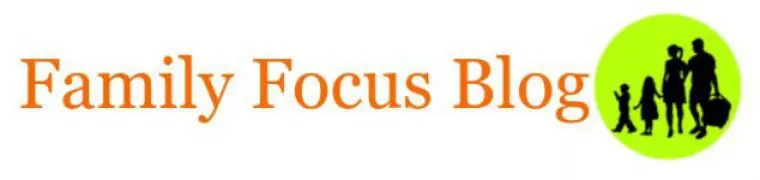

Anushka says
A tangled mess of cords becomes a real tripping hazard besides being unattractive. Your cord management solutions really helped me to take care of the problem. Thanks.
Vjes says
I have way too many power cables which leads to cord clutter. This was a wonderful post. Thanks for sharing your ideas on how to get rid of unsightly cords.
Angel Will says
Hi. I agree that a great solution for TV is a media console because it hides devices and electrical wiring. You are so right that an easy solution for computer wires is the cord channel with double-sided adhesive along the back of the desk.
James says
Thank you for this fantastic article and for sharing. I have been considering getting a wall-mounted tv so the photo you provided helped me envision one solution for the cord.
Rizwan Gabru says
Love this! One trick I’ve found really helpful is using decorative baskets or boxes to conceal power strips and cords. It keeps things tidy while adding a stylish touch to the room. Thanks for the clever hacks for hiding cords.
Rozgar says
This article provides some excellent tips for seamlessly integrating cords and devices into your home decor. Managing these elements effectively can truly enhance the aesthetic appeal of any space while maintaining functionality. Concealing cords behind furniture or using cord covers are simple yet effective solutions that can make a big difference in the overall look and feel of a room. Additionally, incorporating decorative elements such as plants or baskets can help disguise cords while adding a touch of style to your home. Overall, these suggestions offer practical and creative ways to achieve a clean and clutter-free environment, allowing you to enjoy your living space to the fullest.