I have to tell you that I saw the Microsoft Surface Pro 3 advertisements on the TV and I wanted one. What, the keyboard comes off? What, it has a touchscreen? “That looks fun”, I told my husband. But I wondered- what is a Surface Pro 3 really like? They say it is like a tablet that can replace your laptop but is it really? Does it have all the same functionality? Is it easy to use? Is it durable? I was inspired by the TV commercial but I had a ton of questions and even my brilliant husband didn’t know the answers. Then I got a chance to review it for myself so now I can tell you in depth, all about the new Surface Pro 3 and confirm that it really is like a tablet and laptop in one.
I was provided with product in order to facilitate this review. I received no monetary compensation and the opinions expressed are my own.
Microsoft Surface Pro 3 Review
The Surface Pro 3 Has The Power and Performance of A Laptop
The Microsoft Surface Pro 3 has a 12” Full HD Plus screen with a fully functional keyboard (that easily clicks on and off magnetically, and multi-position Kickstand. It has up to 9 hours of web browsing battery life. You can set it up on your desk and it feels like a normal laptop.
You can chose a 4th generation Intel® Core™ processor that suits your needs- from a Intel® CoreTM i3 processor for more casual uses to a Intel® CoreTM i7 processor that can handle HD Video editing, Professional grade applications, and Design and 3D modelling. Plenty of power and speed.
Just like a laptop, but unlike other tablets, you can install your favorite Windows desktop software, including the entire Microsoft Office Suite3 and Adobe® Photoshop®. You can also easily connect your peripherals and transfer files via a full-size USB 3.0, microSD™ card reader, and Mini DisplayPort. Those things are super important to me as a blogger. So now I can bring my Surface Pro 3 on my travel blogging trips. Also it easily slips into one of my bigger purses to carry along to the coffee shop with me to meet a friend for lunch. Very powerful, very convenient. It is great for word processing and internet browsing.
The Surface Pro 3 Has The Apps, Touchscreen, Speakers, and Cameras of A Tablet
A bright, responsive touchscreen that lets you easily navigate from Microsoft Office to your apps gives it the tablet feel. It also has stereo speakers with Dolby® audio for great sound which makes video conferencing or watching movies better than ever. The Surface Pro 3 has two 1080p cameras (5MP HD front and back) for great photos and you can plug in your phone to or camera to transfer your photos to the pictures library.
The light weight of the Surface Pro 3 (Weighs just 1.76 pounds) is typically an advantage you find only in tablets. Plus, it is so thin and the keyboard is thinner than I ever imagined.
Best of Both Worlds- Tablet and Laptop In One
The Microsoft Surface Pro 3 runs Windows, Office, desktop apps, and browsers. It is very easy to navigate and it you have everything you want in your hands. It even comes loaded with awesome apps like Skype, OneDrive, and Bing Smart Search, Netflix, and more already built in. Plus it is easy to download any additional apps you may want in the Windows Store. You can use up to three apps or desktop programs side by side at any time and switch between them seamlessly. Pretty sweet feature.
You can set up multiple user accounts so that each family member can personalize their space on the same device. My daughter who is 9 is loving the Surface Pro 3. She made a video the other day to tell her daddy something she was too embarrassed to say in person. Then he made her a video back. It was very cute! She plays tons of apps and games on the Surface Pro 3 and she writes school reports too. She printed some pictures off of the Surface Pro 3 as well so she is enjoying it full range of function and it is very easy for her to use and navigate. In fact, she teaches me new stuff on there all the time. “Did you know you can just push this…or slide this here?” Now I do! She also loves the Surface Tablet Pen- and uses it customize her creations! I think the Surface Pro 3 would be perfect for my niece when she starts college next year.
You can learn more details at the Microsoft.com.
Update: 6 years later and my daughter sill loves her Surface Pro. It has lasted such a long time and served her very well as her computer that she uses for school. We’ll buy the latest model again when it is time for her to go off to college soon.
Have you tried a Microsoft Surface Pro yet? What are your thoughts?
Related Posts:
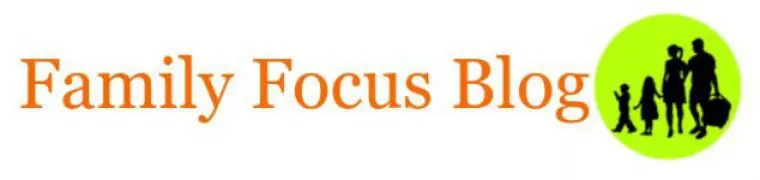



Nicole B says
I have checked these out in the stores. I love how they can be a tablet or more like a laptop. These would be great for travel.