My son is a junior in high school and he needed a new laptop. I wanted to get him a laptop that he could use for high school studies now and that would also be powerful enough for when he goes to college to study computer science in just a year and a half. He is currently interested in designing video games. With all of this in mind, I came across the Acer Nitro 5 Laptop. It is an excellent gaming laptop with impressive power and graphics all at a more affordable price. Acer did provide me with a loan of the Nitro 5 Gaming Laptop in order to facilitate my review.

Level Up With The Acer Nitro 5 Laptop (AN515-58-56CH)
Get ready to take your gaming to new heights with the Acer Nitro 5 – a powerhouse of a gaming laptop that promises to elevate your gaming experience like never before. Whether you’re a casual gamer or a hardcore enthusiast, this cutting-edge device is designed to provide an unparalleled gaming experience that will leave you amazed. First, let’s review the specs.
Get ready to level up your gaming experience to the next level with the Acer Nitro 5. Its cutting-edge features, stunning graphics, and powerful performance will revolutionize the way you play. Keep in mind that the specs for the Acer Nitro 5 will vary based on the model year and PU Type selected:
- AMD Ryzen 7 6000 Series
- Intel Core i5 12th Gen
- Intel Core i7 12th Gen
Acer Nitro 5 Specs
The specs I am providing are for the Acer Nitro 5 AN515-58-56CH:

- NVIDIA GeForce RTX 4050 Laptop GPU Graphics Card
- Video Memory 6 GB GDDR6
- Intel Core i5 12th Gen 12500H (2.50GHz) CPU
- 12-core (4P+8E) Processor
- 16GB Memory 512 GB PCIe SSD
- 15.6″ 1920 x 1080 LED-backlit IPS display screen with 144Hz Refresh Rate, 16:9 aspect ratio
- 14.19″ x 10.67″ x 1.06″ 5.51 lbs.
- 1 x HDMI 2.1 with HDCP support
- 1 x USB 3.2 Gen 2 Type-C (up to 10 Gbps) DisplayPort over USB Type-C, Thunderbolt 4 & USB Charging
- 1 x USB 3.2 Gen 2 Type-A (Featuring Power-off Charging) 1 x USB 3.2 Gen 2 Type-A 1 x USB 3.2 Gen 1 Type-A
- 1 x Headphone Jack (/Microphone Combo)
- Bluetooth 5.1
- Windows 11 Home 64-bit
- 4-Zone RGB Backlit Keyboard
- Play over 100 high quality PC games now with your new Acer Nitro 5 and one month of Xbox Game Pass for PC as sold at newegg.com
- Acer Nitro 5 Charger (Output power of 19V 7.1A 135 Watt. The plug size is 5.5*1.7mm.)
In this article, we’ll dive deep into the features that make the Acer Nitro 5 stand out from the competition. We’ll explore its immersive graphics and visuals, unlock the potential of its high-performance components, delve into its cooling capabilities, and show you how to customize your gaming environment. By the end, you’ll understand why the Acer Nitro 5 is the ultimate gaming companion.

Immersive Graphics and Visuals
When it comes to gaming, visuals play a crucial role in creating an immersive experience that transports you into the virtual world. The Acer Nitro 5 laptop 15.6-inch display is designed to take your gaming visuals to a whole new level, with stunning graphics that will leave you in awe.
Equipped with cutting-edge technology, the Nitro 5 boasts a high-definition display that brings your games to life with vibrant colors and crystal-clear details. Whether you’re exploring the vast landscapes of an open-world game or engaging in intense firefights, every image on the screen is rendered with incredible precision.
But it’s not just about the resolution – the Nitro 5 offers a range of features that enhance your visual experience. With its advanced graphics card, you can enjoy youtube videos and smooth gameplay without any lag or stuttering. Say goodbye to those frustrating moments when your screen freezes at a critical point in the game. The Nitro 5 ensures that every frame is delivered flawlessly, allowing you to stay completely immersed in your gaming adventures.
To further enhance your visuals, the Nitro 5 also supports HDR (High Dynamic Range) technology. This means that you can experience a wider range of colors and contrast, resulting in more realistic and immersive graphics. From the darkest shadows to the brightest highlights, every detail will be brought to life with breathtaking clarity. My son LOVES this feature. Whether you’re exploring fantastical worlds or engaging in competitive online battles, the Acer Nitro 5’s immersive graphics and visuals will elevate your gaming experience to new heights.
Unleash the Power of High-Performance Components
When it comes to gaming, every player knows that a solid performance machine is essential for optimizing the gaming experience. With the Acer Nitro 5, you can truly unleash the power of high-performance components and take your gaming to new heights.
Underneath its sleek exterior, the Acer Nitro 5 is packed with cutting-edge technology designed to deliver maximum performance. Powered by the latest generation of Intel processors, this gaming laptop ensures lightning-fast speeds and seamless multitasking. Whether you’re engaged in an intense battle or exploring a visually stunning virtual world, the Acer Nitro 5’s high-performance components ensure smooth gameplay. My son loves how there is no lag time when he plays his favorite games now. Plus, the NVIDIA Reflex feature provides faster target acquisition, quicker reaction times, and better aim precision for competitive game advantage.
In addition, the Acer Nitro 5 boasts lightning-fast storage options, ensuring that games load quickly and efficiently. With ample storage space, you can install and play your favorite titles without worrying about running out of space. Say goodbye to long loading times and hello to seamless gameplay that keeps you in the zone. Furthermore, the NVIDIA Max-Q suite of technologies optimizes system performance, power, battery life, and acoustics for peak efficiency. My son loves the stereo speakers that offer great audio quality and high volume sound.
With the Acer Nitro 5, you have the power to take your gaming experience to the next level. It also makes a huge difference in work and study time. Site pages and downloads load incredibly fast so all the information is at your fingertips instantly. You can have tons of tabs open and you still don’t have to wait for images to show up on a website or watch as it readjusts and moves things around just as you are starting to read. The 12th Gen Intel® Core™ processors load everything in a split second. The fact that it has GeForce RTX 40 means it can tackle the most challenging coursework. The Nitro 5 even runs top STEM applications and accelerates 3D design.

Stay Cool and in Control
The Acer Nitro 5 works hard but stays cool. This ensures that you can game without any interruptions caused by overheating. With its advanced cooling system, this powerhouse of a gaming laptop keeps temperatures low, allowing you to stay cool and focused on your gameplay. When the action heats up and the stakes are high, the last thing you want is for your laptop to lag or freeze. But with the Acer Nitro 5’s efficient cooling technology, you can say goodbye to those worries. Its innovative design dissipates heat effectively, preventing your system from getting too hot and maintaining optimal performance throughout those intense gaming sessions.
In addition to staying cool, the Acer Nitro 5 keeps you in control. Its precision touchpad and comfortable keyboard provide a seamless and responsive gaming experience. The touchpad allows for precise movements, ensuring that you never miss a beat, while the backlit keyboard allows you to easily see and access your keys even in dimly lit environments.
The Acer Nitro 5 charger keeps you charged up and ready to go. The battery life is pretty good for a gaming laptop- you can expect about 5-10 hours of everyday use depending on gaming usage. My son can bring it to school and home without the charger but he just uses it for school work which takes less power than gaming. A con that I should mention is that it is heavy as far as school laptops go, but not as far as gaming laptops go- about 5.5 pounds.
Customize Your Gaming Environment
Creating a space that caters to your specific gaming needs is essential for achieving great performance and enjoyment. With the Acer Nitro 5 as your trusty companion, you have the freedom to create a gaming environment that reflects your personality and maximizes your potential.
One way to customize your gaming environment is by optimizing your display settings. The Acer Nitro 5 allows you to tweak various visual aspects such as brightness, contrast, and color saturation. By experimenting with these settings, you can find the perfect balance that elevates your gaming visuals to a whole new level. Whether you prefer vibrant and eye-catching colors or a more subdued and realistic aesthetic, the choice is yours.
Another aspect to consider when customizing your gaming environment is the audio experience. With the Acer Nitro 5’s high-quality audio system, you can immerse yourself in a world of rich soundscapes and crystal-clear dialogue. Take advantage of this feature by personalizing your audio settings to suit your preferences. Adjusting the bass, treble, and overall volume can make a significant difference in enhancing the overall immersion and excitement of your gaming sessions.
Keyboard warriors will also appreciate the opportunity to customize their gaming experience. The Acer Nitro 5 comes equipped with a backlit keyboard that allows you to customize the color and intensity of the lighting. Whether you prefer a calming blue glow or a fiery red illumination, the choice is yours. Not only does this customization option add a touch of personalization to your gaming setup, but it also enhances visibility, especially during those intense night gaming sessions. Plus, the arrow keys are lit up extra to make them stand out.

Where to Buy An Acer Gaming Laptop Nitro 5
The Nitro 5 is one of the most affordable budget gaming laptops that still meets high performance criteria with a lower price point. You can buy one at your local computer stores or order one online. Or use my affiliate Amazon Link.
Conclusion
I hope you found this Acer Nitro 5 review helpful. With its immersive graphics, high-performance components, advanced cooling system, and customizable gaming environment, this laptop is a game-changer. The Acer Nitro 5 unlocks a truly exceptional gaming experience. It levels up the way you play, providing stunning visuals and powerful performance that you will love.
The stunning graphics and visuals will transport you to a whole new gaming realm. With the Acer Nitro 5, its immersive display and vibrant colors bring your games to life, making every pixel burst with detail and clarity. From the lush landscapes of open-world adventures to explosive action games, the Nitro 5 delivers a visual feast that captivates and mesmerizes.
But it’s not just about visuals – the Acer Nitro 5 is equipped with high-performance components that unleash the full power of your games. With its lightning-fast processor, lightning-fast graphics card, and lightning-fast 16 GM of RAM memory, you’ll experience smooth gameplay, quick load times, and seamless multitasking. Say goodbye to lag and hello to a gaming experience that’s as smooth as butter. The ability to fine-tune your visuals, audio, and lighting, ensures that every gaming session is tailored to your preferences, allowing you to truly level up your gaming experience.
Looking for the best cheap gaming laptops? Which of the Acer Nitro 5 laptop specs appeals to you the most? Do you have any questions about the Acer Nitro gaming laptop? Leave them in the comments or reach out on social media @familyfocusblog.
Related Posts:
Top Undergraduate Engineering Schools On The East Coast
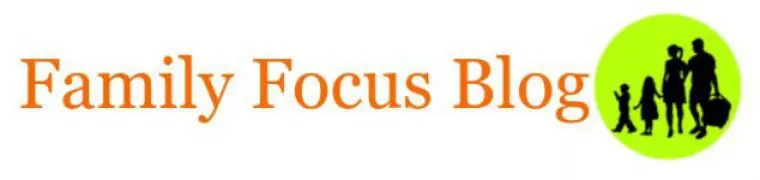
Raven says
Just got my hands on the Acer Nitro 5 and I’m seriously impressed for the price point. The 12th Gen i5-12500H processor keeps everything running smooth, and the NVIDIA RTX Ti GPU delivers awesome graphics—ray tracing in games looks amazing! The 15.6” FHD IPS display is crisp and vibrant, perfect for gaming and streaming. I also love the responsive arrow keys—great for both gaming and editing tasks. With 16GB RAM and a 512GB SSD, load times are fast and multitasking is a breeze. Bonus points for the USB-C port, which adds some nice flexibility for peripherals. Great value overall for a mid-tier gaming laptop. Plus, it looks so cool.
Ronnie says
Thanks for sharing lots of information on the review unit. My favorite part is the Ray Tracing graphics that simulate how light behaves in the real-world so it feels so realistic.
Tom says
I really love new gadgets. This budget laptop looks perfect with 16 GB of RAM (or upgrade kit to 32 GB RAM) and 512 GB SSD. I’m going to get the latest acer nitro for myself for Christmas. The high refresh rate will be perfect when I play grand theft auto v and fortnite.
Jean says
Really superb blog. I love to read first hand stories of how something performs. From my research it looks like this is one of the best cheap gaming laptops. The Intel Core i5-12500h processor is super fast so I really dig that.
OTB says
Hi,
This is a very nice post for Acer nitro 5 gaming laptop reviews. Having 32 gb of memory sounds good to me. I also like how the wasd keys stand out form the keyboard. Thanks a lot for sharing with us.
Jake Senn says
Your insightful review of the Acer Nitro 5 Gaming Laptop is a beacon for tech enthusiasts navigating the sea of options. Your attention to detail and clarity in presenting the laptop’s features make this review both informative and enjoyable. It’s a valuable guide for anyone seeking a gaming companion. Kudos on capturing the essence of the Nitro 5 with such finesse!