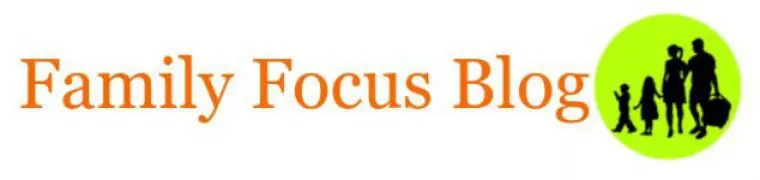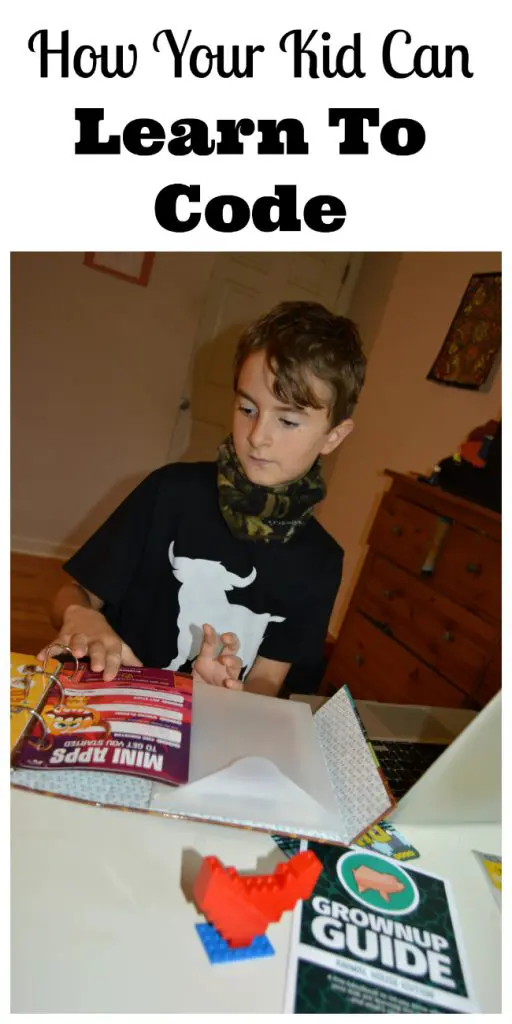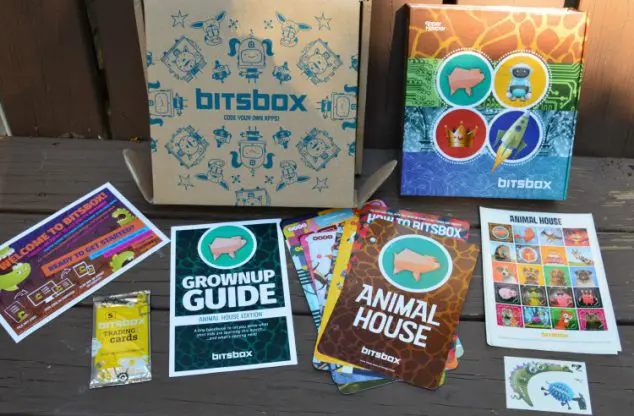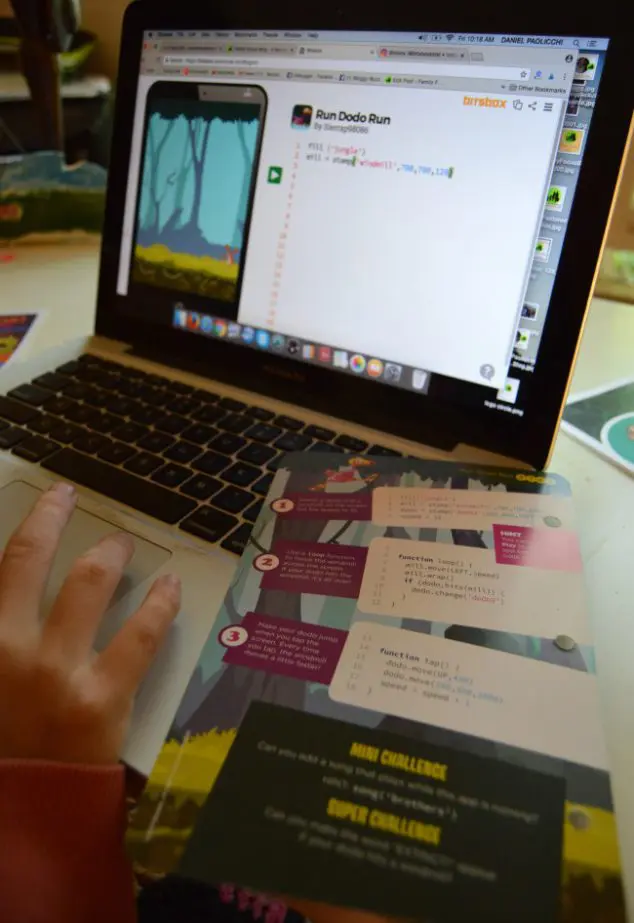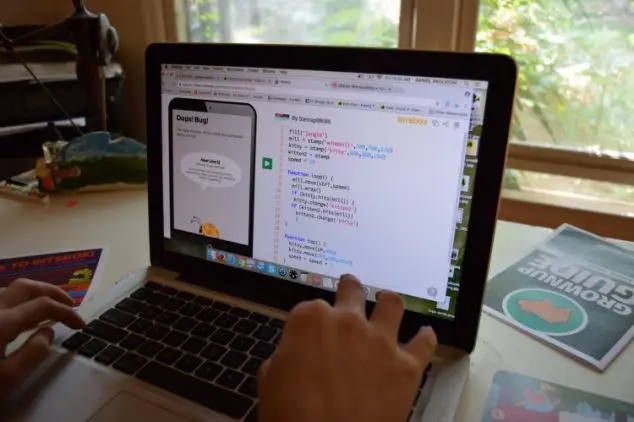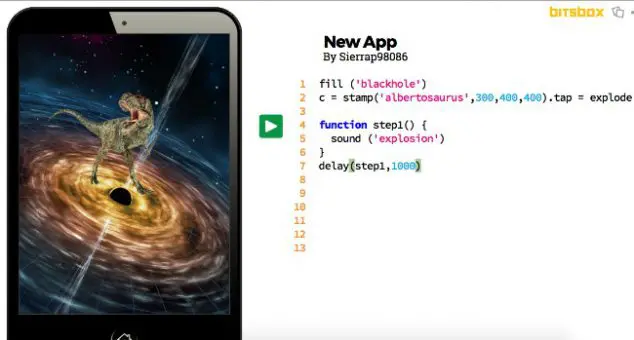My daughter is quick to pick up on things and she has many interests. So her father and I have been encouraging her to get involved in more school activities. She expressed an interest in doing a Girls That Code Club. I have very little knowledge in that area so I made a mental note to look into finding out how my kids could learn to code. Then just a few nights later, I saw Bitsbox on the SharkTank TV show. My husband and I thought it sounded perfect for teaching our kids to code in a fun way. I was provided with a Bitsbox in order to facilitate review and both of my children (10 and 12) have tested it out so I can tell you that it does make computer coding for kids easy to learn. I’ll share all the details with you here.
Bits Box Is Computer Coding For Kids Made Easy Learn At Home
Discover how computer coding can foster creativity in children and provide them with valuable skills for the future. There are even unexpected advantages of coding for kids, including enhanced problem-solving abilities, improved logical thinking, and increased self-confidence. Get ready to be amazed by how coding can unleash your child’s potential! Numerous opportunities and career prospects that await those with coding skills. Bits Box is a great way to see if you child may enjoy learning to code.
So what is Bitsbox?
Bitsbox is a monthly subscription service that helps kids learn computer coding. Each month a box arrives filled with hands on projects so that kids can create apps and learn computer language as they go. It is easy to do and it challenges them to tweek the apps to make the apps their own. It computer coding guided learning for ages 6-14.
There are two options- the Basic Bitsbox and the Deluxe Bitsbox. They both have all the coding lessons for kids but the deluxe version has a few extra goodies like stickers and trading cards. I opted for the Deluxe version because this was the first intro into coding and I wasn’t sure how much extra motivation they may need to make it catch their interest.
How does Bitsbox work?
Each month your child will receive in the mail a Bitsbox with a set of app creation projects. Each month is a new theme with new types of apps. The computer coding for kids is focused around learning concepts and successively building on those concepts. The first month the computer coding for kids focuses on coordinates & simple commands. The second month the computer coding for kids focuses on variables & action commands and so forth.
Learn Hands On Computer Coding For Kids From Home
Now you may be thinking, “But I don’t know anything about coding and neither do they. Will it be boring and laborious?” That is what I was thinking! Turns out it is totally fun to learn to code with Bitsbox because they make it hands on and your child gets to start building apps immediately.
Before they really even know what they are doing or why, Bitsbox has provided clear instruction for them on how to code a simple app. Once they build that app, Bitsbox provides a mini challenge and a super challenge so they are able to think about what happened as they created each step of the coding process and what code they might insert where to do things such as add a song or to make a word appear when something happens. That is what I love most about Bitsbox- it is computer coding for kids that challenges them to not only learn by following directions but also to be imaginative and to create what they desire.
The Bitsbox program also alerts kids to coding errors but not telling them exactly what they did wrong. Instead it gives them clues as to what the problem may be such as, “Near line 9, variable not defined.” I love how Bitsbox is not only teaching them computer programming but also training them to think for themselves and problem solve.
I also love seeing how proud my kids are of themselves when they have finished the app and they want to show me how it works and what silly changes they have made to make me laugh. I think Bitsbox is a fantastic way of teaching kids computer coding and would whole heartedly suggest it.
Bitsbox Coupon Code:
Bitsbox really does make coding for kids fun and easy. You can learn more about Bitsbox or order it at bitsbox.com (Use the Bitsbox coupon code FAMILYFOCUS for 15% off your first subscription purchase! This code expires October 31st and is not an affiliate code).
Conclusion
As Boston College professor Bers points out coding, “is an effective way for children to learn creativity, collaboration, generosity, and open-mindedness.” Join the coding revolution and discover why computer programming has become an essential skill for every kid. Learning to code is crucial in today’s digital age, from fostering problem-solving skills to nurturing creativity and innovation. Find out why coding is the key to unlocking your child’s future success!
Say goodbye to traditional learning methods and embrace the power of coding to make education fun and exciting for kids. Bits Box shows that coding can be gamified, turning complex concepts into engaging challenges that motivate children to learn. Get ready to revolutionize your child’s learning experience with coding games! Do you think your kids would enjoy learning computer coding and learning to make their own apps? It would also make an excellent and inspiring gift for any child.
Related Posts:
Coding Games For Kids: Code And Go Robot Mouse