I started this blog eight years ago. I absolutely love having my own creative outlet that allows me to make money around my family’s schedule. Lots of people ask me, “Do you think I could start a blog?” or “My sister needs a job that she can work from home. Could she start a blog?” I always say, “Yes! Anyone can start a blog, BUT they do need to work at it for it to be a success.” Blogging takes patience and hard work. If you can are good at motivating yourself and you enjoy writing, then blogging is for you! With my years of blogging experience, I feel well prepared to offer you my best tips on how to start a blog in five easy steps. You can avoid my mistakes and learn from my successes. Here is your step by step guide to starting a blog for income.
Actually starting a blog is the scariest part. Once you get over that hurdle, I have found that I actually love blogging. I love creating and sharing and I love the people I meet and the amazing opportunities (like getting to visit the HGTV smart home!) My blog is basically an online magazine so I put a lot of effort into creating content but it pays off. I put in full time job effort and I make full time job money. I make most of my money through ads and advertorials (aka brand stories and affiliate programs) but there are even more ways to make money if you are starting a blog for profit. It is doable, but it will take work. Here is how to start a blog in 5 easy steps.
How To Start And Make Money With A Blog
Step 1. Choose A Domain Name And Register The Domain
Here is a huge tip- your domain name must clearly communicate who you are or what you do. I can’t stress the importance of this enough. Choose a domain name that let’s people know what you are all about or that is catchy and memorable. When I first started out, I chose a blog name that was unclear to others immediately what it was about. Because of my poor choice, I had to rebrand which means you will lose some of your readership and google “juice”. It was worth rebranding for me because I also made the mistake of starting out as a blogspot but found that limiting for making money as a blogger.
Put some thought into your domain name because this is how people will know you. My new name, Family Focus Blog, is pretty clear to readers on what they can expect and mentioned in this blog names study. Then, once you have chosen a good domain name, you will need to make sure it not taken and go ahead and register the domain. A company like Atom can help you how to name your brand and receive a matching URL, logo design, and complimentary trademark validation.
I didn’t have a handy dandy guide for how to start a blog when I started so I did a lot of fumbling. First I started at Blogger and chose a name that didn’t clearly say what my blog was about. After a while, I wised up and chose a more clear URL and got set up on self-hosted WordPress which gave me way more control over my blog and is essential if you are starting a blog for income. Changing blogging platforms meant a lot of extra work for myself and rebuilding of followers with my changes. I hope you get to avoid all that floundering around by picking a web site name and corresponding domain name that make it clear what you are all about. For example, my website name is Family Focus Blog so my domain name is familyfocusblog.com
Once you pick a domain name, you will have to check and see if it is available.
This handy dandy affiliate widget can help you determine domain availability. You just type your desired domain name into the box and they will let you know if it is already taken or still available..
When you register the domain, I suggest you use the same service as your host. It simplifies the process of buying them and connecting them and logging in whenever you need to access things. I learned this lesson the hard way too and I got everything separate, which was rather a hassle. Also, Bluehost gives you a free domain name with your hosting purchase so I could have saved myself that money! Which brings me to step 2 in how to start a blog- choosing the best host.
Step 2. Choose A Host
Now that you have chosen a domain name, you will need hosting. A host basically provides you with website space and bandwidth. I suggest you go with Bluehost- here is my affiliate link you can click to get started- get website hosting. This link will open in a new window so you can read these tips as you are getting your blog started on Bluehost. The reason I suggest Bluehost is because of three things.
The most important factors in picking the best host are:
1. Reliability (you don’t want downtime)
2. Speed (no one likes a slow host)
3. Price (it has to be reasonable)
Bluehost provides all of that and at a fabulous entry level price. Bluehost is well known for speed and reliability and they offer a great price for hosting your website and making it visible to everyone surfing the web. They also have a lot of great perks- a free domain name, free site builders, 1 click WordPress install, and 24/7 support.
What’s even cooler? I asked Bluehost if they could provide a special deal to my readers and they agreed to share a limited offer of so, click this affiliate link for special Bluehost pricing!
Just click the button that says “Get Started Now” and then you will see a few different plan options. The promo pricing offers a better deal on all the Bluehost products with the best deal being for the “basic” in my opinion.
The reason I suggest the “Basic” is because it gets you started for less than $3 per month! Such a great deal and you can easily upgrade to the Plus, Prime and or Pro plan later as your blog grows. But pick the plan that sounds best to you.
Then you will be given the option to choose a 36 month plan or a 12 month plan. I would suggest choosing the 36 month plan if you are committed to starting a blog for income because it is a better deal for the longer term and because a longer term is a contributing factor to establishing it as Trusted Domain to Google. I would leave the default 36 moth plan and also leave all the check boxes empty. If you decide you want to add any of those features later, you can. Then just fill out your payment info and you have got your hosting!!

If you have purchased hosting and gotten your free domain, congratulations! You are so close to starting your blog! You should see the screen that says, “Congratulations! Your purchase was successful.”
Now you can click the green button that says, “Create your password.” Make sure you write down your password somewhere safe as you will need this for your next step and in the future.
Step 3. Install WordPress
Using your password you just created, you will login to Bluehost and it will automatically install WordPress for you! Easy! WordPress is the platform which will give your blog structure. WordPress is pretty intuitive and easy to use. Self-hosted WordPress is what you need for starting a blog for income because it allows you to have complete creative freedom with your blog and the ability to use plugins that make blogging so much easier.
As it sets up the Bluehost+WordPress integration, it will give you choices. First you will pick a theme. Don’t stress about this too much. They are all free themes from WordPress.org and pick the one you like the best but you can always change it later so don’t feel tied down.
Once you select a theme, it will say “All Done” and let you click “Start Building” to proceed with your customization.
It will ask “What kind of site can we help set up?” You can click on “Business” (most likely if starting a blog for income) or “Personal”.
The next screen says Launch Your Site with a button that says, “Launch.”
Click “Launch” and you then be able to enter a Site Title and Site Description. Keep them both short and to the point. You can change these later if you like.
Now you will be shown the dashboard of the Bluehost control panel! This means that you have officially started a blog, it is all set up and the boring part of how to start a blog is done. Now you can customize your blog and create content. That is the fun part!
Recap & Questions:
Click here to –> go to Bluehost <– and start your own blog.
If you have any questions along the way, call Bluehost tech suppport for help at call 1-844-213-7846.
Step 4. Customize Your Blog
Now that you have WordPress, you can control how you blog looks to visitors. Click on the button that says “Login to WordPress” and begin to explore. You can access your dashboard to work on you blog anytime at http://yourdomainname.com/wp-admin and then input your username and password (from step 2). You can see how the world sees your site at http://yourdomainname.com/
The left hand panel lets you work on “Posts” so that is a great place to get started adding content to your site. You can also create “Pages” that is a great place to put static content that you want to always be accessible from your home page- like an “about me” page.
Invaluable Tips For Starting Your Blog And Choosing Your Plugins
One of the main benefits of WordPress besides ease of use is that you can add plugins. There are tons and tons of plugins. I have had more than I can count over the years but the very best plugins that I just wouldn’t do without are the three below.
You will want a plugin that deletes spam comments like Akismet. You had no idea so much spam existed. Believe me, you don’t want to waste your time and energy reading that stuff! You will also want a plugin, like Shareaholic, that shows your social media handles. This helps build your following and that makes it easy to share your content socially. This is so important to growing your audience! And the third must-have plugin for your blog is Yoast. It will help you with SEO (search engine optimization aka helping the search engines find your blog). Man, I wish I had known about Yoast when I started blogging because it is such a huge help.
If you are starting a blog for income, then you will want to start a Google Adsense account. Then add a plugin for Google Adsense. That is the best way to start getting paid for ad views on your page right away and easily.
Invaluable Reference If You Need Affordable Help Starting Your Blog-
If you want help with all the back of house stuff, I will tell who helps me- Angie from Blessed Beyond Words. She is amazing and will make starting your blog a breeze.
Step 5. Set Up Your Social Accounts
I suggest that everyone set up AT LEAST a Twitter account, Facebook page, Instagram, and Pinterest page for their blog. Those are Must Haves for starting a blog for income, keeping in contact with current readers, and growing your readership. Keep them the same and consistent with your brand. For example, my handle for social media accounts is always @familyfocusblog
Step 6. Create Content And Monetize
Creating blog content and monetizing it requires a blend of strategy, creativity, and persistence. Here’s a step-by-step guide to help you:
Create High-Quality Content
- Consistency: Post regularly, whether it’s weekly or bi-weekly. Consistency helps with SEO (search engine optimization) and keeps your audience engaged.
- Value-Driven Posts: Focus on providing real value in your content—solve a problem, teach something new, or inspire your readers.
- Optimize for SEO: Use relevant keywords to help your blog rank on search engines. Tools like Google Keyword Planner, SEMrush, or Ubersuggest can help with this.
- Engage with Your Audience: Ask questions, respond to comments, and build a community around your blog.
- Content Types: Mix up your posts—use how-tos, lists, personal stories, reviews, and guest posts.
Monetize Your Blog
- Affiliate Marketing: Promote products or services related to your niche and earn a commission for each sale. Amazon Associates, or Mavely are popular programs.
- Display Ads: Use Google AdSense or other ad networks like MediaVine to place ads on your blog. You’ll earn money based on impressions or clicks.
- Sponsored Content: Brands might pay you to write about their products or services. As your blog grows, you’ll likely receive more sponsorship opportunities.
- Digital Products: Create and sell e-books, guides, printables, or online courses related to your niche.
- Offer Services: If you’re an expert in a certain field, offer consulting, coaching, or freelance services.
- Sell Merchandise: Design and sell branded products like T-shirts, mugs, or notebooks.
- Email Marketing: Build an email list and nurture it with valuable content. You can promote your products, affiliate products, or services directly to subscribers.
Monetization Timeline
- Initial Stage: Focus on creating quality content and building an audience (3-6 months).
- Early Monetization: Start with affiliate marketing and ads as your traffic grows.
- Long-Term Growth: As your blog grows in popularity, explore sponsorships, product sales, and premium services.
Conclusion
Now you are all set! You have started a blog and you have all the essential elements for starting your blog for income. Now, you can go create some awesome content and blog your little heart out on whatever topic interests you. Then when you are ready to start working with sponsors, I have more advice for you at steps to increase blog readership and sponsorship.
So in summation, pick a good domain name, get hosting, install wordpress, customize your blog, and set up your social accounts. I hope you found these steps for how to start a blog helpful. These steps are easy but it will still take you awhile to complete everything. When something is new, it always takes longer. You will get the hang of that tech stuff. You can totally do this!
Related Posts:
5 Best Hotel Booking Sites And Rewards Program
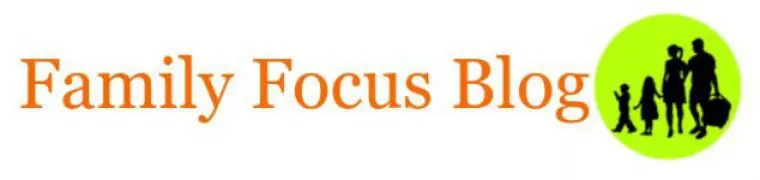

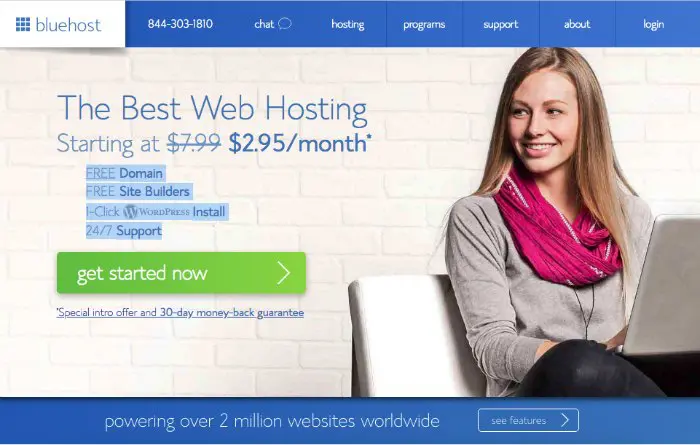
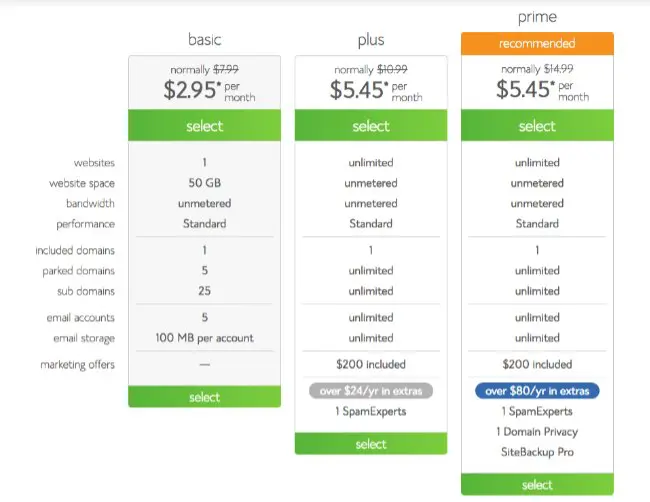


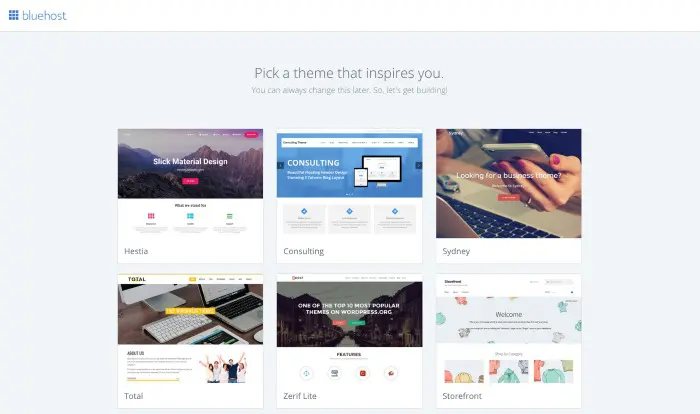
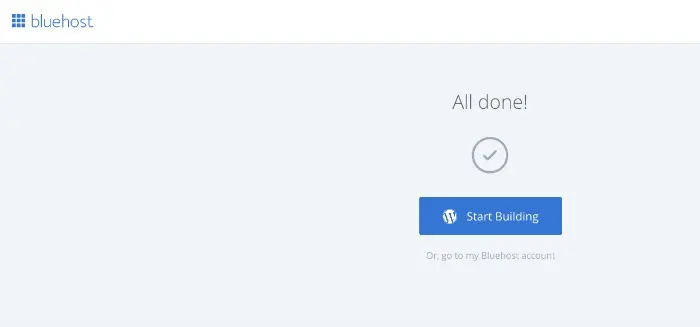
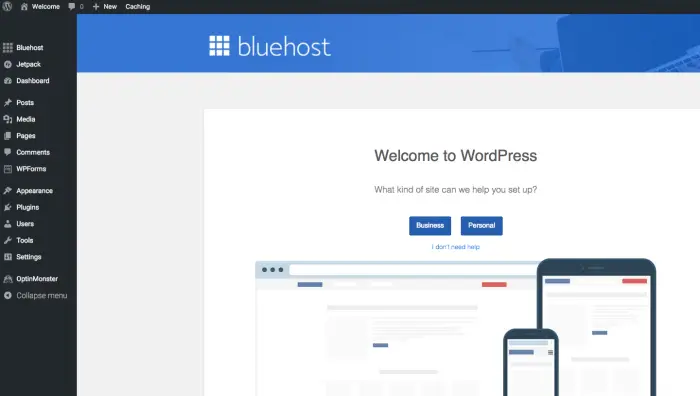
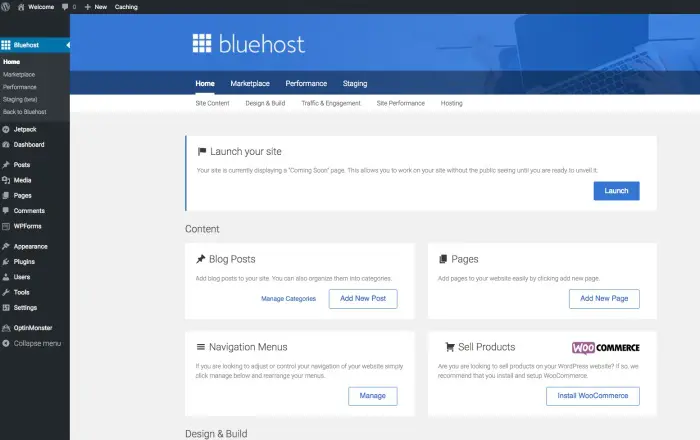
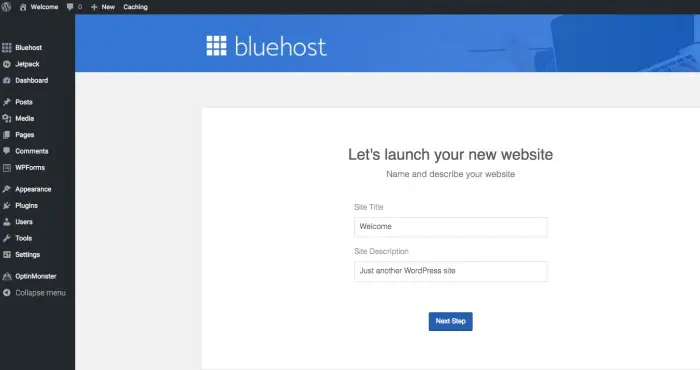
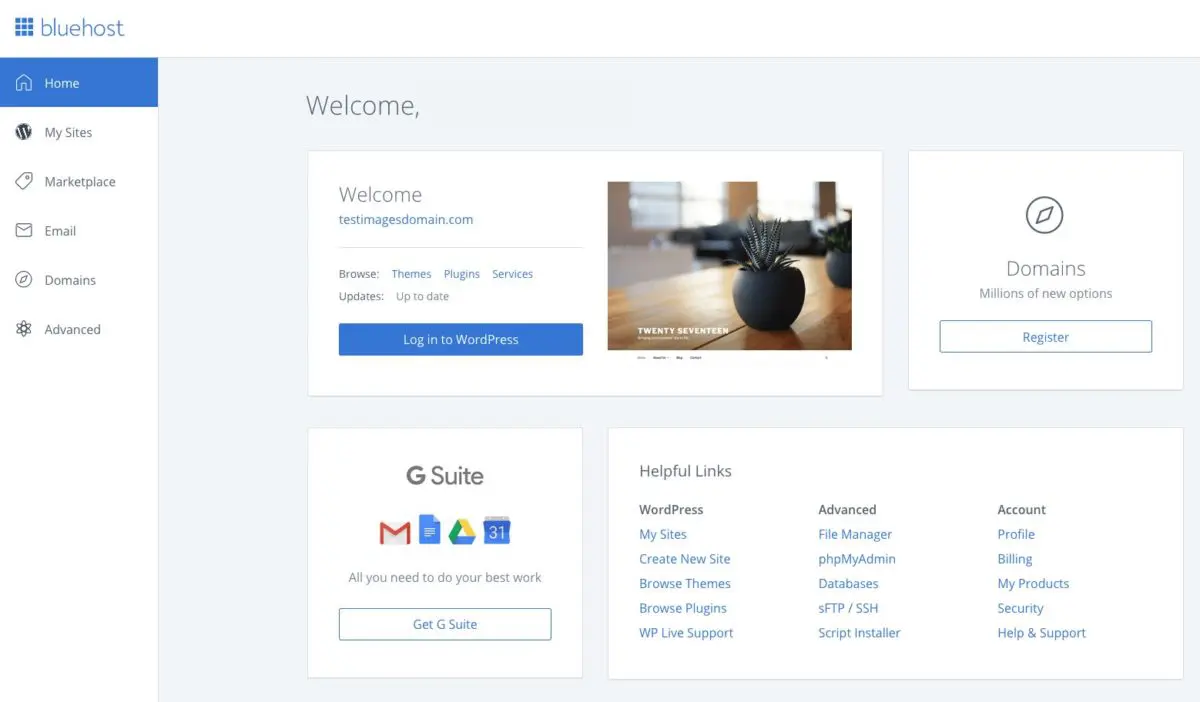

Ryan Biddulph says
Amen Scarlet! This takes work guys. Lots of it. But if you learn from pros, patiently practice, creating helpful content and build strong bonds, the world is your blogging oyster. Brilliant really, because the systems are in place now, waiting for you to use ’em effectively. Fabulous tips my friend. I would also suggest partner with other bloggers for guest posts, interviews, or collaborations to widen your audience.
Ryan
Angie Vinez says
Thanks for the shout-out, Scarlet! I’m always happy to help newbies get their blogs off the ground with a fun design that’s perfect for them. 🙂 I would add keep optimizing your blog for SEO to increase organic traffic from search engines.
Jenna says
Wow Scarlet. Thanks for awesome tips to make blogging easy and keep us motivated for being parent and blogger at the same time. It definitly improves my way of working now. Thanks again for talking about how to choose a topic you’re passionate about and knowledgeable in. I have so many interests, such as vegan diets, autism advocacy, family life, or even hiking with kids.
Jina says
Great and valuable blog post you wrote on how to start a blog! This advice to eetermine who your target audience is and what problems they want to solve will help me a lot. This will guide your content and ensure it’s valuable to readers. I have been putting off doing it but since it takes times to build, the sooner I start the better.
Keya says
Thanks Scarlet! Pretty cut and dry pointers for a newbie starting out. I wish I had this advice when I first started blogging. It took me forever to go through this process. I’ll add a #6 step to your list. Find a topic to blog about and try to stay true to it. Your readers will love you for it. Then use Google Analytics or other tracking tools to monitor your blog’s performance. Pay attention to which posts perform best and where your traffic comes from.