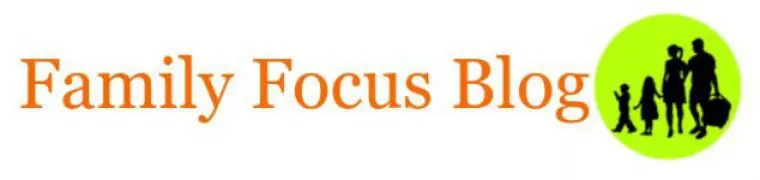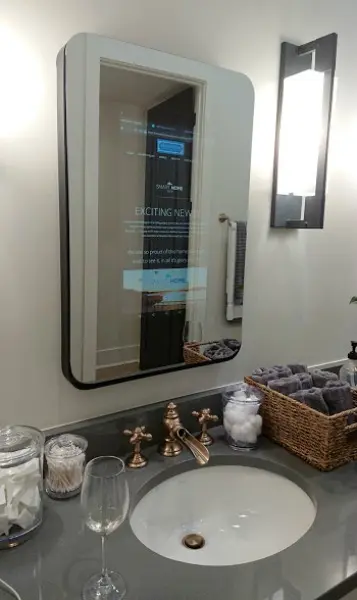I have to start off by telling you that I love HGTV- the HGTV shows, website, and the home giveaways. I enter every single HGTV home sweepstakes, every day that they are open for entries! The HGTV home photos are so fun to look at for design inspiration. I also like to see what products they are using because I trust that HGTV smart home products are the best products out there. So naturally, when I was invited by SimpliSafe, one of the sponsors of this year’s Smart Home, to get a sneak peek at the 2018 HGTV Smart Home, I was super duper excited to get to tour the home and learn more about the wireless home security system that protects it.
Disclosure: SimpliSafe did provide travel to the 2018 HGTV Smart Home. I received no monetary compensation and all opinions expressed are my own.
Sneak Peek At The HGTV Smart Home 2018
HGTV Smart Home 2018 Location
To begin with, the beautiful HGTV Smart Home 2018 is located in Bluffton, South Carolina. It is located in a private community and the idyllic, picturesque surroundings create a perfect oasis retreat. The house is surrounded by live oaks and palmettos and it is so inviting, right down to the front porch swing!
As you are walking to the front door, you pass a SimpliSafe Yard Sign letting you know that the home is protected and monitored 24/7 by SimpliSafe. The SimpliSafe base station is also located within view when you walk in the door on the sofa table but you probably wouldn’t notice it.
Open Concept Kitchen
The large open concept kitchen was just gorgeous. The beadboard panel cabinets were large and functional as well as a real style and color statement. All of the appliances were high end and there was an integrated TV cabinet door above a stainless microwave.

Screened Porch
I also loved the outdoor screened in porch. So lovely!
Master Bedroom
How about this master bedroom? Equipped with a small panic button by the bedside for added peace of mind.
As I toured the 2018 HGTV smart home, I was impressed by the beautiful, lavish decor and the smart home products.
Smart Home Technology
There were smart home technology features that kind of blew my mind like bathroom mirrors with internet access and showers with TVs.
There were also smart home products that I wanted to take home with me to my house. After all, they seemed totally necessary like the shoe carousel in the master closet, the built-in coffee system by Jenn-Air in the kitchen cabinetry, and the SimpleSafe wireless home security system!
You can enter to win the HGTV smart home sweepstakes starting April 14th at hgtv.com
The SimpliSafe Wireless Home Security System That Protects The 2018 HGTV Smart Home
As I toured the 2018 HGTV Smart Home I honestly barely noticed the SimpliSafe Wireless Home Security System. I mean the control panel by the front door was fairly obvious but the other home security features such as the motion detectors, wireless home security cameras, panic button, and wireless sensors just blended in with the home decor in a very non obtrusive way.
I didn’t notice most of the SimpliSafe hardware until the tour where SimpliSafe pointed it out. That appealed to me both from a visual perspective and from protection perspective. They even have sensors for things like water, freezing, and smoke so you can be sure this home security surveillance system protects you fully.

SimpliSafe Features:
SimpliSafe is a popular wireless home security system that provides a range of devices and services to help protect homes from intruders, fires, water damage, and other emergencies. Here are some key features and components typically offered by SimpliSafe:
- Base Station: Acts as the central hub for the system, connecting all the devices and enabling communication with the monitoring center.
- Entry Sensors: Placed on doors and windows to detect if they are opened or closed. When the system is armed, these sensors trigger an alarm if an entry point is breached.
- Motion Sensors: Detect movement within a specific area and can trigger an alarm if unexpected motion is detected when the system is armed.
- HD Security Cameras: Allow users to monitor their homes remotely through a mobile app. They provide live streaming, motion detection, and recording capabilities.
- Glassbreak Sensors: Recognize the sound of glass breaking and trigger an alarm if a window is shattered.
- Panic Button: A remote control or button that can be pressed in case of emergency to immediately trigger the alarm.
- Smoke Detectors, Carbon Monoxide Detectors, and Water Sensors: Offer protection against fires, gas leaks, and water damage, respectively.
- SimpliCam: A standalone indoor camera that integrates with the SimpliSafe system.
- Key Fobs or Keypads: Allow for easy arming and disarming of the system without needing to use a smartphone.
SimpliSafe Pricing and Cost
If you think like I do, you are probably thinking, “HGTV smart home products are bound to awesome, but is SimpliSafe affordable?” Well, I was really impressed to learn that SimpliSafe is affordable. You get 24/7 professional monitoring for just $14.99/month with no long-term contracts! It is no wonder that SimpliSafe protects over two million Americans with their easy-to-use, award-winning home security.
SimpliSafe Home Security Set Up
Next, you may be wondering about home security system set up. Well, I love their answer to that too. Anyone can buy a preconfigured SimpliSafe Wireless Home Security System and set it up right out of the box in just a few minutes. Yup! Because there is no drilling or tools needed, you can just plug in the base station, place your sensors, and use command sticks to mount your wireless keypad and start protecting your home right away.
SimpliSafe is known for its ease of installation, as it’s a DIY system that doesn’t require professional installation. Users can set it up themselves and customize the components according to their needs. The system can be monitored through a subscription service that provides professional monitoring, enabling the monitoring center to dispatch emergency services if an alarm is triggered. Visit simplisafe.com to learn more.
The SimpliSafe Wireless Home Security System in the 2018 HGTV Smart Home is the third generation of SimpliSafe’s home security system. It is more intuitive to use than ever. Later this year, SimpliSafe will release a video doorbell, outdoor cameras and a smart lock, making SimpliSafe the most comprehensive wireless home security platform.
Conclusion
Users also have access to the SimpliSafe mobile app, which allows them to control the system remotely, receive alerts, view camera feeds, and manage their security settings. Remember, it’s always a good idea to thoroughly research any security system and its features to ensure it meets your specific needs before making a purchase. Do you have any questions about the SimpliSafe Wireless Home Security System? What appeals to you most home security surveillance systems?
Related Posts:
Decor Tips To Transition From Nursery To Big Kids Room