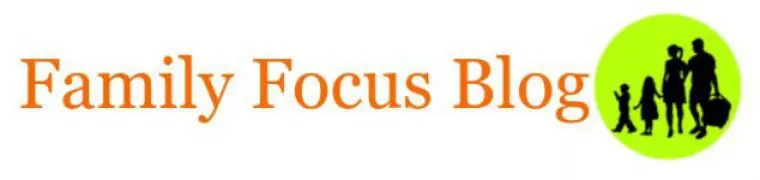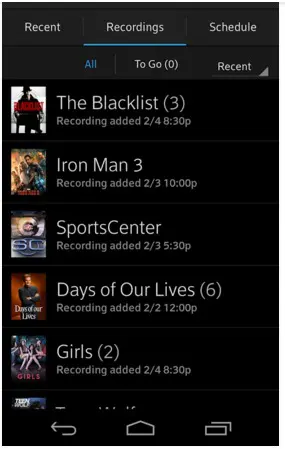I’m a sponsored blog partner with XFINITY and participated in their XFINITY X1 DVR program. All opinions are my own. Please see below for additional disclosure. As a parent, I spend a lot of time in the car driving my kids around to sports and to school. We also love to travel which often involves long road trips. In fact, spring break is coming up and we are planning a trip to the Smoky Mountains. Long drives can be a pain with kids always asking, “Are we there yet?” XFINITY has a solution: X1 DVR! Here’s how to use your XFINITY DVR to watch your recorded shows even when you aren’t at home.
XFINITY X1 DVR With Cloud Technology
With XFINITY X1 Cloud DVR, you can watch your recorded shows from anywhere! Pretty cool, right? The X1 DVR with Cloud Technology functions just like a regular DVR, but it has new added features like the ability to stream recordings to mobile devices and computers and download completed recordings with the XFINITY TV app. That means you can download shows and movies to keep the kids entertained during the cross city treks or for your spring break trip! The cloud technology from XFINITY X1 DVR allows for 500 GB of storage, meaning you’ve got tons of shows and movies at your fingertips after downloading.
What is XFINITY X1?
Xfinity X1 is a digital cable TV and entertainment platform from Comcast that integrates live TV, on-demand content, DVR functionality, streaming apps, and voice control into one system. It includes:
- Voice Remote – Lets you search for shows, change channels, and control playback with voice commands.
- Cloud DVR – Record shows and access them from any device.
- Streaming Apps – Built-in apps like Netflix, Hulu, YouTube, Peacock, and more.
- Xfinity Stream – Watch live TV and recorded content on mobile devices.
- Personalized Recommendations – AI-driven suggestions based on your viewing habits.
- Sports Features – Real-time stats, scores, and multiple game views.
What is a DVR?
A DVR (Digital Video Recorder) is a device or feature that lets you record, pause, rewind, and fast-forward live TV. It stores recorded shows and movies on a hard drive or in the cloud, depending on the service. There are 2 types of DVRs:
- Traditional DVR – A physical box connected to your cable/satellite TV service, storing recordings on an internal hard drive.
- Cloud DVR – A service provided by streaming or cable companies (like Xfinity X1) that saves recordings online, so you can access them from multiple devices.
Find out more about Xfinity features and whether it is available in your area at xfinity.com
DVR With XFINITY Lets You Watch Your Recorded Shows From Anywhere
Having access to pre-loaded kids’ shows on the iPad can be a life saver while traveling! My son loves to watch Pokemon and my daughter loves to watch the Gilmore Girls. With XFINITY X1 DVR, you can take your favorite recordings on the go to enjoy anywhere – you can’t do that with Google Fiber. With the ability to binge-watch on the go, I’d choose movies or shows like The Game of Thrones! What shows would you like to take with you for your next trip?
How To Use XFINITY Cloud DVR
Using Xfinity Cloud DVR lets you record and watch your favorite shows from anywhere. Here’s how to use it:
1. Record a Show or Movie
On Your X1 TV Box:
- Press the Guide button on your remote.
- Select the show you want to record.
- Press the Record button.
- Choose Record Episode (for a single show) or Record Series (for all episodes).
On the Xfinity Stream App or Website:
- Open the Xfinity Stream app (or go to xfinity.com/stream).
- Find the show using Search or the Guide.
- Click the Record button.
2. Watch Your Cloud DVR Recordings
On Your X1 TV Box:
- Press the Xfinity button on your remote.
- Select Saved > Recordings.
- Pick a show to watch.
On the Xfinity Stream App or Website:
- Open the Xfinity Stream app or website.
- Go to Library > Recordings.
- Select a recording and press Watch.
Conclusion
Xfinity Cloud DVR is a fantastic solution for watching TV on the go because it allows you to record your favorite shows and access them anytime, anywhere. Whether you’re traveling, at work, or relaxing at home, you can enjoy your recordings from your mobile device, laptop, or any compatible device. The convenience of cloud storage means you don’t have to worry about running out of space or carrying extra equipment—your recordings are always available with just a few taps. With features like offline viewing, flexible storage, and easy access through the Xfinity Stream app, it’s the perfect companion for those who want entertainment at their fingertips, no matter where they are.
XFINITY partnered with bloggers such as me for this program. As part of this program, I received compensation for my time. They did not tell me what to purchase or what to say about any product mentioned in these posts. XFINITY believes that consumers and bloggers are free to form their own opinions and share them in their own words. XFINITY’s policies align with WOMMA Ethics Code, FTC guidelines and social media engagement recommendations.
Related Posts:
How To Set xFi Parental Controls With XFINITY
A New Mom Journal With Fun Prompts To Capture Motherhood
Family Tree Template Printable And How To Gather Family History