The internet is a great tool for your children to use for help with school and entertainment. Unsupervised online access can be full of dangers, however, and your kids should be monitored. Here are eight tips for keeping kids safe online. It is also a good idea to discuss with your child why these precautions are helpful to keep them safe from cyberbullying and online predators. As technology advances, so does the risk of exposing children to harmful online content. In this article, we’ll provide parents with several practical tips for keeping their children safe online. How to keep kids safe online will be much easier with these tips.
How To Keep Kids Safe Online
As a parent, you want nothing more than to protect your child from harm. But in today’s digital age, that task has become increasingly challenging. With the endless stream of information and access to the internet, children are more vulnerable to online predators, cyberbullying, and inappropriate content than ever before. That’s why we’ve compiled this article to provide parents with these practical tips to ensure their children’s safety online. From setting boundaries and rules to teaching them about privacy, we’ll guide you through the necessary steps to keep your child protected in the digital world. So, let’s get started.
Set Boundaries and Rules
One of the most important things you can do as a parent is to set boundaries and rules when it comes to your child’s internet usage. This can include setting time limits, restricting access to certain websites, and monitoring their online activities. By setting clear expectations and guidelines for your child, you can help them develop responsible habits when it comes to technology.
Remember, setting boundaries and rules doesn’t have to be restrictive or controlling. Instead, it can be a positive way to help your child develop healthy habits and stay safe online. In the next section, we’ll discuss the importance of monitoring your child’s online activity to help ensure their safety.
Keep Computer In The Living Room
Don’t let your children use the computer alone behind closed doors. Remember, the goal is to monitor their activity. If the computer is in an open area where they can be seen, kids are less likely to go to explicit websites or talk to anybody they shouldn’t.
Password for programs
Set your computer so only you, the adult, can download software. If your child needs something then they can ask you and you can discuss it together. Don’t allow your child to download games, apps, or programs without your permission.
Find Programs Together
Don’t give your child a reason to roam the internet aimlessly. Find games and sites they can do. Many educational websites are available for free with endless activities for your child. If they have enough to do on parent approved sites, they may never leave.
Monitor Their Activity
To further protect your child online, it’s important to monitor their activity. While it may seem invasive to some, keeping an eye on your child’s online behavior is necessary in this digital age. By monitoring what they do online, you can better identify potential dangers and address them before they turn into something serious. Make sure they understand that you will be checking in on their online activity from time to time. This can be done in a positive way that encourages healthy habits and responsible behavior.
One way to monitor their activity is to have an open dialogue with your child about their online presence. Ask them about the sites they visit, the apps they use, and the people they interact with. Consider installing internet monitoring software that allows you to see what your child is doing online, or set up parental controls on their devices to filter out inappropriate content.
Remember that it’s not about being controlling or overbearing, but rather about keeping your child safe. By setting up these boundaries and monitoring their online activity, you can help your child develop a healthy relationship with technology that prioritizes safety and privacy. In the next section, we’ll explore how to teach your child about privacy and the importance of keeping personal information safe online.
After your child has used the computer or tablet, check their internet history. You can see exactly what they were doing. It is possible to clear the browser history, but you can disable that feature. Make sure they understand that you are checking up on them and will know exactly what they were doing.
Teach Them About Privacy
A crucial aspect of keeping your child safe online is helping them understand the importance of privacy. As children navigate the internet, they may not realize the potential risks of sharing personal information with strangers or even friends. It’s important to teach them about the dangers of oversharing and how to protect themselves from online predators.
Start by talking to your child about the types of personal information that should never be shared online, including their full name, address, phone number, or school. Emphasize the importance of keeping passwords private and secure. Encourage your child to create strong, unique passwords for each account and explain why it’s essential to avoid using the same password for multiple sites.
In addition to discussing these safety measures, consider setting boundaries for your child’s online activity. Help them understand that anything they post online, whether it’s a photo, video, or comment, can potentially be seen by anyone. Encourage them to think carefully about what they share online and to consider how it might impact their reputation or relationships with others.
By teaching your child about privacy and taking steps to monitor their online activity, you can empower them to navigate the internet safely and responsibly. In the next section, we’ll explore how to set up parental controls that can provide additional safeguards to protect your child online.
Install Parental Blocks And/Or Controls
You can block websites individually, or install child protection software. This software will look at websites and determine if it is inappropriate for children. You can set the program to block whatever you want and create a password in case the software makes a mistake a blocks a site unnecessarily. This way, even if you are not there you know your kids are safe.
Parental control tools offer an additional layer of security by blocking inappropriate content, limiting screen time, and monitoring your child’s online activity. There are many options to choose from, including built-in parental controls on devices and third-party apps. Some popular choices include Bark, Qustodio, and Net Nanny.
By setting up parental controls, you can help ensure that your child is only accessing age-appropriate content and staying safe online. However, it’s important to keep in mind that no tool is foolproof. It’s still crucial to have open communication with your child about their online habits and continue to monitor their activity.
With that in mind, let’s move on to the next section and discuss the importance of maintaining open communication with your child about their online safety.
Talk to Them
In addition to setting boundaries and rules, it’s important to have open and honest conversations with your child about internet safety. Talk to them about the potential risks and dangers that exist online, and encourage them to come to you if they ever feel uncomfortable or threatened while using the internet.
If your child is old enough, explain your specific concerns and what they should look out for. If they need to do research for school, explain to them how to craft a search engine term effectively as to not end up at the wrong part of the web. Go over red flags they should avoid. Encourage an open environment for them to come talk to you and ask questions when they have concerns.
Having open communication with your child about their online safety helps to establish trust between you and your child. If your child knows that they can come to you with any concerns or questions they have about their online activity, they’ll be more likely to tell you if something goes wrong.
Is Your Child Safe Online? Tips For Parents Summary
While parental controls are an important tool in keeping your child safe online, they are not foolproof. It’s essential to maintain open communication with your child about their online habits and to continue to monitor their activity. By doing so, you can establish trust, gain insight into your child’s needs and concerns, and educate them about safe online practices.
In today’s digital age, it’s more important than ever to protect our children from the dangers of the internet. By setting boundaries, monitoring their activity, teaching them about privacy, installing parental controls, and maintaining open communication, parents can take steps to ensure their children’s safety online. Remember, the internet can be a scary place, but with these practical tips, we can keep our kids safe and sound. As the saying goes, “it takes a village,” so let’s work together to keep our children protected in the digital world.
Kids are going to want to play online games and that is fine but it is a really good idea to monitor how long they are spending online and where they spend that time online. By implementing these tips, parents can help protect their children from online predators, cyberbullying, and inappropriate content. Remember to stay vigilant and have open communication with your children about their online activity. Together, we can ensure their safety in the digital world.
Related Posts:
5 Tips for Keeping Your Kids Safe From Pedophiles
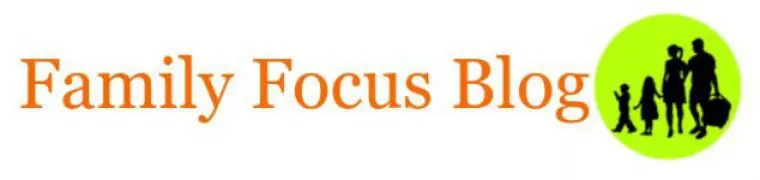
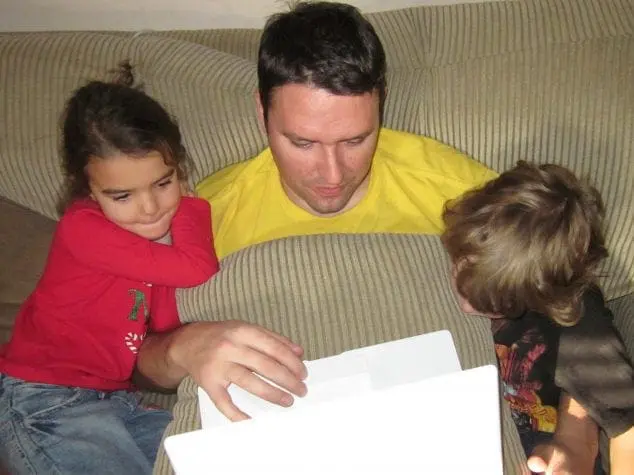
Eva Waters says
Great tips Scarlet! Its very important to know how to keep our kids safe online and be aware of they are doing and how they are using the internet. It is important to keep our kids safe and away from dangerous content and threats on the internet.