The holiday season is upon us! It is time to start thinking about what to get your spouse. You don’t want to be last minute about this. After all, it is the most important gift you have to get! They deserve the best gifts. You want your partner to think a lot of thought went into the selection for the perfect gift. This holiday gift guide offers 15 perfect gift ideas for your spouse- all you need to do is pick the one(s) that are right for your true love!
Struggling to find the perfect holiday gift? Look no further! This article presents 15 unique and unexpected gift ideas that are sure to impress your loved ones. From personalized accessories to experiential presents, we’ve got you covered with this ultimate holiday gift guide. The items in this ultimate gift guide will run the full range of price points from budget gifts to a splurge. From luxury gifts to fun gifts, there is something for everyone. Be sure to order early so there is plenty of time for shipping. Some of the items listed here were provided to me for consideration when creating the gift guide. All opinions expressed are my own.
15 Holiday Gift Gift Ideas Your Spouse Will Love

1. Luxury Waffle Robe
This luxurious waffle robe from Cozy Earth makes the perfect gift for both men and women. You’ll feel like you are a fancy hotel when you slip on this spa-like robe with an ultra-absorbent outer waffle weave that is balanced out by the inner softness of ribbed terry. Made from cotton and viscose from bamboo, it looks and feels fabulous.

2. Cool Shoes
Every man and woman could use a pair of comfy, cool shoes. You need a pair of shoes you can sport for when you are active during all the things life throws your way but you still want to look stylish. adidas Samba shoes are iconic for just this purpose for both women and men. Visit the adidas website to shop all the latest choices for shoes under $100.
3. Work Clothes
Everybody likes to look sharp at work. You want to dress the part so having work clothes that make you feel confident is important. For men, I suggest wrinkle-free dress shirts (I dislike ironing) from Van Heusen and wrinkle-free slacks from Haggar. For women, I love these looks from Ann Taylor. Snazzy clothing always makes great practical gifts.
4. Fashionable Casual Clothes
I’m talking about stylish clothes for date night! You don’t have to dress way up but you want your spouse to think, “Wow, he (or she) sure looks good!” I love Prana clothing for offering fashionable casual clothes that have some unique flair for both men and women. I also love wearing their clothing because they are mindfully made with many Fair Trade choices.

5. Luxurious Natural Body Care
Treat your loved one to unique gifts of refillable natural body care. Eliminate plastic waste and enjoy luxurious, quality-made body wash, lip-balm, and deodorant in adorable containers. Wild is all about sustainable, vegan-friendly, and aluminum-free deodorants that not only keep you fresh but also care for our planet. Try fun new scents like:
- Fresh Cotton & Sea Salt
- Cherry Blossom
- Lemon Basil & Blood Orange
- Ocean Mist
- Thunderstorm
Shop online at wearewild.com on Black Friday and receive a 30% off discount!

6. Tech
The best tech gifts are sure to put a smile on their face. Top tech gifts that your spouse may enjoy are noise canceling headphones, a TV upgrade, a new cell phone, or a fitness tracker. Some may even enjoy video games.
The best tech gifts I have received this year are my GESKE beauty devices. The SmartAppGuided™ Sonic Thermo Facial Brush is a a sonic cleanser and a heated facial massager rolled into one. Who couldn’t use a beauty device that cleanses, lifts, firms & tones your skin? I am also loving the Sonic Facial Roller stimulates the skin and achieves visible benefits such as reducing dark circles, fine lines and skin puffiness. Check out the Black Friday and Cyber Monday Deals: November 25th – December 2nd 50% OFF Sitewide. Shop at geske.com/us
7. Cozy PJs
Looking for heartfelt gifts that won’t break the bank? Get inspired by these next few thoughtful and budget-friendly holiday gift ideas that are guaranteed to warm hearts. You really can’t go wrong with the gift of cozy pjs. They are always the perfect present. They are kind of like a warm hug even when you aren’t there. My hubby loves flannel pants and t-shirt sets like these from Nautica Factory and so do I. If you shop smart, you can get these cozy PJs sets as low as $19.99 at a doorbuster price. Pajamas are one of the best cozy gifts!
8. The Perfect Accessory (Belt or Handbag)
I got my husband a Kore Essentials Trakline Belt for Father’s Day and he loved it so much he has requested another for Christmas. These special belts fit perfectly every time instead of only offering a notch every inch like most belts. They are 100% full-grain leather belts that look and fit great. For your wife, the perfect accessory may be a handbag or a wooden watch- check out these from JORD. You may even wish to have the engraved with a personalized message.

9. Espresso Maker
If you get a high quality espresso maker, it just may be the most enjoyable gift you give your spouse (and yourself). I mean, every morning, enjoying a perfectly made cappuccino, latte, or espresso is really almost a sensual experience! The Breville Barista Express makes it super easy to make the perfect espresso drink every morning. I am talking professional quality coffee beverages made at home easily in just a few minutes. It is a pricey gift but you won’t need to spend $5 at your local coffee shop anymore and you won’t have to wait in line- you’ll make it just the way you like it every time with the press of a few buttons! For a festive touch, consider the Santa’s Favorites Gift Pack from Two Rivers Coffee Company. This limited-edition sampler features a mix of flavored coffees and indulgent hot cocoa, perfect for bringing warmth and joy to every holiday moment.
You are about half way through this best Christmas gifts list. Finding the right gifts for everyone on your holiday shopping list can be overwhelming, but not anymore! Keep reading to discover several more must-have gifts for this holiday season in our ultimate gift guide. From trendy gadgets to luxurious beauty products, you’ll find something for everyone and make this holiday season unforgettable.

10. Comfort
A super soft throw blanket that you can both cuddle up together under on the couch or better yet, on the bed, is an excellent present! Give your loved one the gift of luxurious comfort this Christmas with a super soft Puffy Blanket. Created with a dual-fabric design of soft faux fur on one side and velvety micro mink on the other, this blanket is perfect for cozying up on chilly winter nights. Cozy gifts are delightful during this cold winter season.

11. Skincare Gifts
Sometimes, we want to splurge on our good looks. I know I often want to try that fabulous new facial scrub or serum but I don’t always want to spend that much money on myself. Receiving it as a gift could be a thoughtful gesture. The Cosmette Skincare line has many of the best beauty gifts. Their motto is, “Botanically rich skincare designed to make you FEEL. Proven natural ingredients with benefits you can SEE.” Their Dreamy Oil Detox did wonders for my skin. It offers deep pore cleansing while keeping the natural moisture barrier intact with a blend of nourishing Pumpkin, Coconut and Castor Oils. Anything that visibly improves signs of aging sounds like a perfect gift to me! Black Friday and Cyber Monday Deals: November 18th to December 18th: 25% OFF single items (Bundles not included). Shop at cosmetteskincare.com
12. Adventure
An adventure together would be a memorable gift that both parties are sure to love. From a weekend getaway exploring the sights to a day hike to a zipline, there are lots of adventures you can arrange.

13. Eco-Minded Goods
I love making eco-friendly choices that are good for the environment and gifts that take that into consideration are extra thoughtful. If you have heard of microplastics and you’d like to avoid them, you will love this next gift idea! This lovely Baseline Midlayer from Coalatree not only looks great and keeps you warm for outdoor adventures, this eco-friendly layer saves millions of tiny plastics from contaminating our ecosystems! The fabric is made with a really innovative process where spent coffee grounds are mixed and melted down with recycled plastic bottles to create the fibers that don’t shed when washed. Pretty cool and made for men and women. I love discovering environmentally conscious companies like this one. Use can shop online at the Coalatree Store.
14. Relaxation
This gift guide for your spouse would not be complete without relaxation. For many women, relaxation will be gladly accepted in the form of a spa gift certificate. I would love a day at the spa to get a massage, facial, pedicure, or manicure! For my husband, relaxation comes in the form of golfing so I get him new golf clubs. Whatever helps your spouse relax, is one of the best gift ideas.
15. Electric Toothbrush
I am huge on dental care. Your teeth are a big part of how you look and keeping them healthy and well are so important to me. I never understood the concept of an electric toothbrush until I used one. Yes, they are WAY better. My teeth feel so much cleaner and my dentist appointments all go well. I think mine paid for itself a bunch of times over by now! You husband or wife is sure love having beautifully clean teeth. I have a Sonicare and I love it.

16. Wellness
Wellness is something many of us tend to overlook until we start to feel crumby. Go ahead and take care of your health all the time so you can feel your best! Your spouse is sure to enjoy the gift of better health. Comvita is making a Gift Box that is full of natural goodies to support your wellness. They are a well known brand known for premium products. I love their Manuka honey. It is naturally antibacterial and supports both immune and gut health. Wellness gifts are great for the person that has everything already but may forget to take care of their health as much as they should.

17. Gaming Laptop
You know what they say, work hard, play hard! Well, if your other half works hard and enjoys gaming or just exploring the web on a super fast computer with great graphics and a crystal-clear FHD display, a gaming laptop just may be the perfect way to say you appreciate all that they do. Of course, this comes with a pretty big price tag but there are some options for serious gamers on a budget. Try the Acer Nitro 5 which features a 12th Gen. Intel Core i5-12500H Processor that enables the best experience possible to chat, browse, stream, edit, record and play.
Conclusion
Holiday shopping often comes with stress and confusion, but don’t worry, you’ve got the perfect holiday gift idea now. These presents will show your loved ones just how much you care!
Holiday Gift Guide Tip:
OK, ladies and gentlemen, you might want to print this gift guide for your spouse and just leave it lying around, with your favorites circled so your spouse can get some good holiday gift ideas too! Best of luck with your holiday shopping. So what do you want your spouse to give you this holiday season?
Happy Holidays! I hope this list helps you find the best holiday gifts for the love of your life. Enjoy the season, after all, it’s the most wonderful time of the year! What’s on your gift wish list?
Related Post:
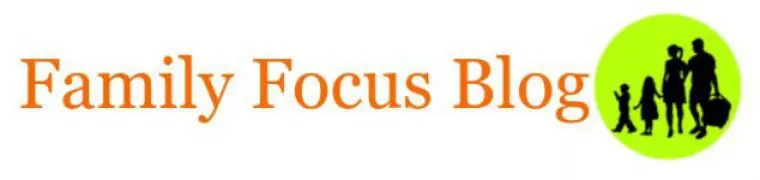




Sarah says
Love all the great gift ideas on here. It’s always so hard for me to buy for my husband. I like thoughtful gifts so I appreciate this nice list.
Jennifer says
I love reading about everyone’s gift guides. It gives me a different perspective. My personal favorite gift for him or her is candles. There are no size or potential allergy risks. Roam Homegrown is my favorite local candle brand. Their candles are way more luxurious than something from Target or Marshalls.
Jackson Lucas says
Thanks for sharing this holiday content. Spouses are always the hardest people to shop for! This gift ideas list is very good work. For clothes and handbags that is a good collection.
Owen Huang says
Love these great gifts. Trying to buy my girlfriend a couple of gifts this holiday and this is really inspiring.
William says
Great gift ideas for your spouse! This guide has some thoughtful suggestions that will make holiday shopping a lot easier. Definitely worth checking out!
Fannie says
Love these thoughtful gift ideas! It’s so important to show appreciation during the holidays. Great guide for finding the perfect gift for your spouse!
Lucy says
This holiday gift guide for your spouse is filled with great ideas! I especially love the thoughtful and personalized suggestions. It’s helpful to have options for every type of person, and I’m sure many people will find the perfect gift for their loved one!
Abaya style says
This holiday gift guide is a lifesaver! I always struggle to find the perfect gift for my spouse, but the suggestions here are fantastic. I love that the list includes a variety of options, from personalized gifts to more luxurious choices, catering to every budget. It’s so helpful to have these ideas laid out, especially with shipping times in mind. I’m definitely bookmarking this for future reference. Thanks for making holiday shopping a little less stressful this year!
Zoey Chase says
Great ideas! Yes can’t go wrong with work clothes. Sometimes I feel like I am trying too hard to do the most for my husband by getting something extremely extravagant. But he is always wanting more work clothes for the various handyman services he performs for work. Men are simple creatures! Thanks!